BeeLine - first impressions
| Anke (encarsia) | Also available in: Deutsch
Tech stuff
BeeLine
The intern battery is supposed to last at least 30 hours of usage. The E-Ink display is weather resistant, energy saving and readable at sunlight, with a shiftable LED for riding the dark. The device has four touch buttons to access some functionalities, everything else is done via app.
App
After logging into the BeeLine account and pairing the device via Bluetooth you are ready to start. Choose "Where to?" and point on a destination on the map. Then press the yellow "BeeLine" button. Another option is choosing a destination ("Destinations") which can be saved and retrieved again. Destinations with additional waypoints can be saved as route.
The app also possesses the BeeLine compass view so it ia also possible to navigate without the dedicated device.
Bike
The device is mounted to the various parts of the bicycle by the rubber band being part of the BeeLine case. The orientation can be turned by 90° by the app so mount points could be the handlebar, stem or top tube.
The mounting using the rubber band appears quite flexible, stable and trustworthy.
Are we there yet?
BeeLine now points to the destination, the shown distance just being linear distance or, well...beeline.
Watching the compass needle pointing the destination actually piqued my curiosity to shorten my ride. That didn't work out for me on the first try but at least I know now this exists in Berlin Treptow:
The navigation is ended via app and not by reaching the destination. The ride is saved.
Room for improvement
Waypoints
It is possible to switch between waypoints but it is not obvious which one is currently displayed. Also it seems waypoints can be scrolled through forward. (need to figure out more on this)
Accidentally finishing ride
This happened to me twice now. The ride was ended and the route wasn't saved. This possibly is more than just a handling error. (need to figure out more on this)
Handling
There are four touch buttons on the device but the functions bound to the buttons are not apparent.
Import routes
The app is able to save routes so it might be feasable to also import routes. A killer feature for me was an alternatve navigation mode guiding by given routes. That would make the BeeLine a good looking Garmin replacement, a Swiss navi knife.
Pros and Cons
Pro |
Contra |
|---|---|
easy mounting |
material fatigue of the rubber of the mounting case, spare parts shall be available in the future |
long lasting battery |
does not work without app |
minimalistic navigation |
minimalistic navigation |
pleasant design |
value for money (115 Euro) |
legible display |
|
not distracting while riding |
|
explore new ways |

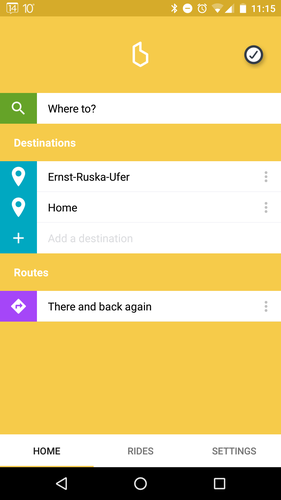




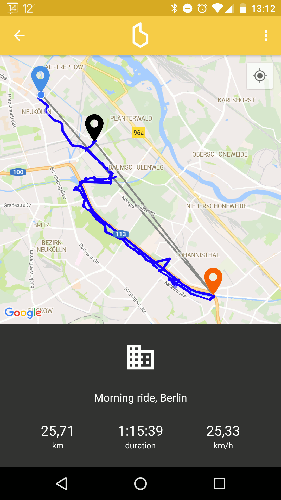
Comments
Comments powered by Disqus