Jumping off the greyscale
| Anke (encarsia) | Also available in: Deutsch
Pimp GUI using Cascading Style Sheets
CSS
GTK+ objects' layouts can be altered by using CSS. In my humble opinion the usage should not be exaggerated and the main part of the layout should be left to be managed by the theme. Links:
A GTK+ update - Changes since GTK+ 3.20
Glade
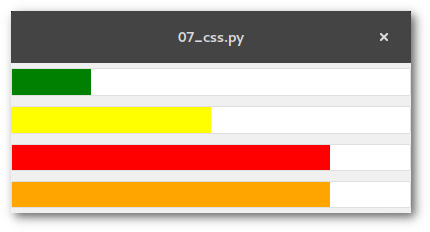
CSS layout instructions are set in the source code. This example shows the usage of CSS in levelbars so 4 of them are created with Glade.
Python
CSS
The pattern for layout instructions is
widget [element] { font... color... background... ... }
that are stored in a string variable loaded by the Gtk.CssProvider() class.
Levelbar
Levelbar values can be displayed in different colours depending on the defined value range (see article "Bars"), p.e. to visualize a critical battery status. The predefined offset markers are:
low(<=.25)
high(<=.75)
full(bis 1)
The values can be retrieved by the get_offset_value function or created/changed with the add_offset_value function.
In the example the 4th levelbar has an additional offset marker between high and full that's why a value of 0.8 is not visualized as full like it is in the 3rd levelbar.
self.bar.add_offset_value("alert",.9)
Listings
Glade
<?xml version="1.0" encoding="UTF-8"?> <!-- Generated with glade 3.20.0 --> <interface> <requires lib="gtk+" version="3.20"/> <object class="GtkWindow" id="window"> <property name="can_focus">False</property> <property name="default_width">400</property> <property name="default_height">150</property> <signal name="destroy" handler="on_window_destroy" swapped="no"/> <child> <object class="GtkBox"> <property name="visible">True</property> <property name="can_focus">False</property> <property name="orientation">vertical</property> <property name="homogeneous">True</property> <child> <object class="GtkLevelBar" id="lev1"> <property name="visible">True</property> <property name="can_focus">False</property> <property name="margin_top">5</property> <property name="margin_bottom">5</property> <property name="value">0.20000000000000001</property> </object> <packing> <property name="expand">False</property> <property name="fill">True</property> <property name="position">0</property> </packing> </child> <child> <object class="GtkLevelBar" id="lev2"> <property name="visible">True</property> <property name="can_focus">False</property> <property name="margin_top">5</property> <property name="margin_bottom">5</property> <property name="value">0.5</property> </object> <packing> <property name="expand">False</property> <property name="fill">True</property> <property name="position">1</property> </packing> </child> <child> <object class="GtkLevelBar" id="lev3"> <property name="visible">True</property> <property name="can_focus">False</property> <property name="margin_top">5</property> <property name="margin_bottom">5</property> <property name="value">0.80000000000000004</property> </object> <packing> <property name="expand">False</property> <property name="fill">True</property> <property name="position">2</property> </packing> </child> <child> <object class="GtkLevelBar" id="lev4"> <property name="visible">True</property> <property name="can_focus">False</property> <property name="margin_top">5</property> <property name="margin_bottom">5</property> <property name="value">0.80000000000000004</property> </object> <packing> <property name="expand">False</property> <property name="fill">True</property> <property name="position">3</property> </packing> </child> </object> </child> <child> <placeholder/> </child> </object> </interface>
Python
#!/usr/bin/python # -*- coding: utf-8 -*- import gi gi.require_version("Gtk", "3.0") from gi.repository import Gtk, Gdk class Handler: def on_window_destroy(self, *args): Gtk.main_quit() class Example: def __init__(self): self.builder = Gtk.Builder() self.builder.add_from_file("07_css.glade") self.builder.connect_signals(Handler()) css = b""" levelbar trough block.filled.low { background-color: green; } levelbar trough block.filled.high { background-color: yellow; } levelbar trough block.filled.alert { background-color: orange; } levelbar trough block.filled.full { background-color: red; } """ #load css stylesheet style_provider = Gtk.CssProvider() style_provider.load_from_data(css) Gtk.StyleContext.add_provider_for_screen( Gdk.Screen.get_default(), style_provider, Gtk.STYLE_PROVIDER_PRIORITY_APPLICATION ) self.bar = self.builder.get_object("lev4") self.bar.add_offset_value("alert", .9) print("low: ", self.bar.get_offset_value("low")) print("high: ", self.bar.get_offset_value("high")) print("alert:", self.bar.get_offset_value("alert")) print("full: ", self.bar.get_offset_value("full")) window = self.builder.get_object("window") window.show_all() def main(self): Gtk.main() x = Example() x.main()
Comments
Comments powered by Disqus