NoN: News, changes and release
| Anke (encarsia)
Inhalt
Watch Knights of Ni grow up.
Versions'n'distros
Nikola v8
If you have not done yet you should read the upgrade guide to Nikola v8. NoN works with v7 and v8 nonetheless.
Runs on Archlinux and Ubuntu
I fiddled around until I got NoN working on a fresh Ubuntu 18.04 LTS installation. First install some dependencies:
$ sudo apt-get install gir1.2-webkit2-4.0 python3-pip
and then in lack of a package in the repositories install Nikola via pip:
$ pip3 install Nikola[extras]
If you are on (a) Archlinux (derivate) you can install Nikola from the repos:
$ sudo pacman -S nikola python-yaml
This is new since last release
Install/uninstall via setuptools
NoN is basically a Python script with a GtkBuilder GUI so in general you can get it running by executing non.py.
As an alternative you can now install or uninstall the application using setuptools which will also install a desktop entry so you can start the application from the menu:
# install for current user python setup.py install --user # install system-wide sudo python setup.py install
Use the uninstall command to revert installation.
Config in YAML format
The configuration is stored in easy readable YAML format. As of now there are only bookmarks and the last working directory stored.
Editing or removing bookmarks can only be done here (GUI solution is on the roadmap).
Site data stored in JSON file
Application has been sped up by storing the sites (meta) data in a JSON formatted file. If a conf.py and the corresponding site is loaded into the application for the first time the data will be indexed. This initial task can take some time. On every next refresh/start this data will only be checked for changes and updated.
Summary tab
The main window's notebook now has a new tab showing a HTML page with collected information about the current website:
disk usage
status (
nikola status)broken internal links (
nikola check -l)themes
plugins and
custom shortcodes
The CSS used is imitates GitHub style, credit goes to sindresorhus/github-markdown-css.
The summary is generated when initially indexing the site. Choose the menu item to generate a new report.
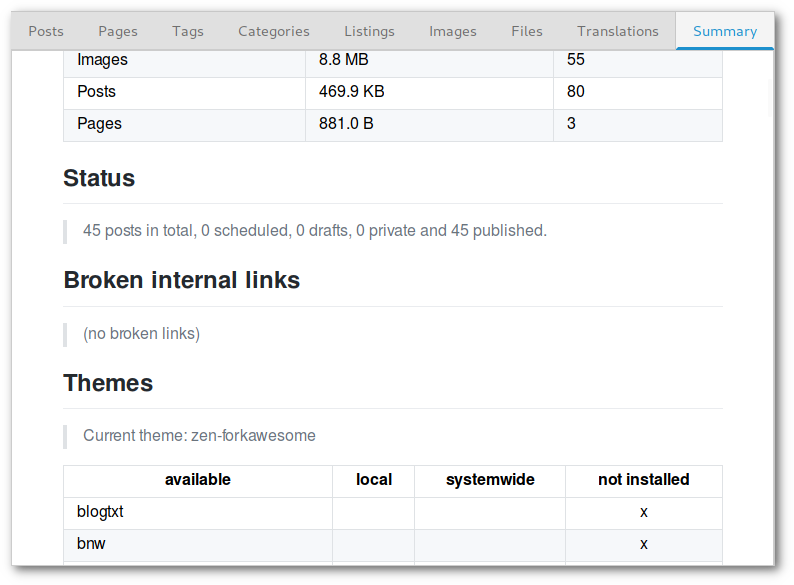
Summary tab
Localization support
There is now a translation template file (POT) waiting for translation. In case you have German localization, don't be irritated, there are only some strings translated yet.
Create posts/pages in Markdown
The default input format of Nikola is reStructuredText but it supports various other formats. You can now create new posts or pages in Markdown. This option is only available if "markdown" is set in the conf.py's COMPILERS variable.
You must also configure the POSTS and PAGES dictionaries, NoN does not check for this and will not throw an error message if not set.
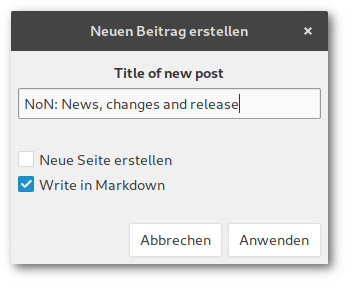
Markdown format checkbutton
Get help
The 'Help' button now contains a submenu with links to the Nikola handbook and to reStructuredText and Markdown syntax references so I...ehm you don't have to google them time and time again.
Thing left do do
Issues
icon not shown under Wayland
running application not marked at dock launcher (favorite), separate icon
Roadmap
preferences dialog/window
article templates (make use of
nikola new_post --import...)editor tab for quick editing
option to pull/push drafts from/to Git
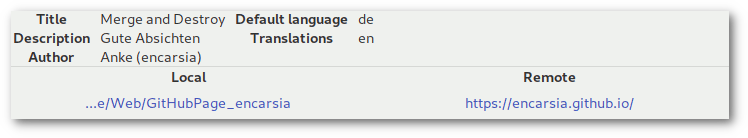
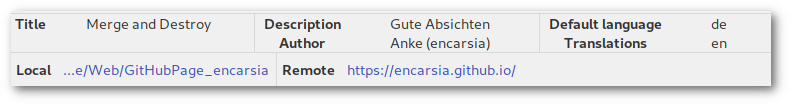
Kommentare
Comments powered by Disqus